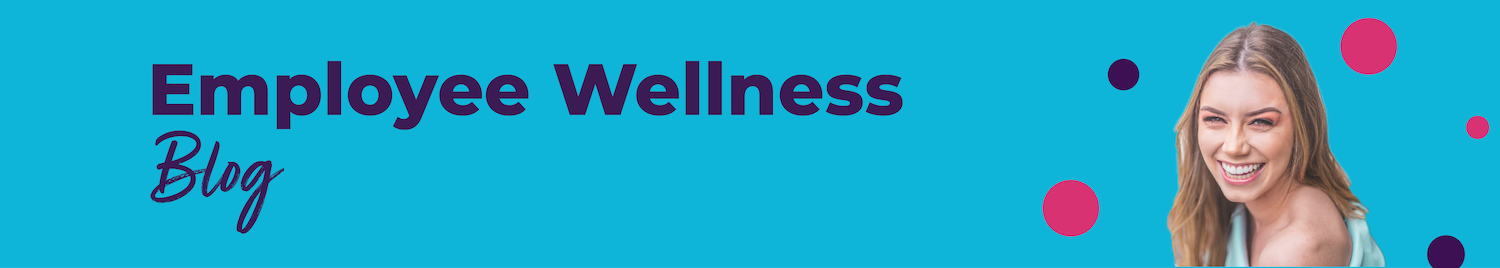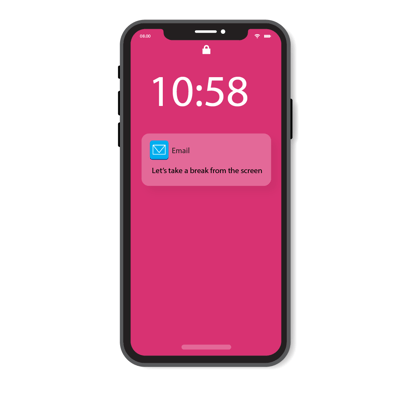 Screen time research shows we spend far too much time on our devices.
Screen time research shows we spend far too much time on our devices.
While our professions may not be able to take us completely away from screen time, it’s important to note the impact it’s having on our health.
And once we get home from work, we’re still spending tons of time on those devices — adults average 11 hours a day looking at some type of screen.
The consequence?
Eye strain, headaches, and insomnia, to name a few issues.
Depending on job duties, some of this time is unavoidable, but being aware of the issues can help employees mitigate their screen time. Here we dive into how we all can screen our time a bit better when it comes to checking our devices.
Screen Time Research: The Impact on Vision
It’s estimated that more than half of people who work on computers suffer from a condition known as Computer Vision Syndrome. It’s also called Digital Eye Strain and is the result of exposure to prolonged screen time. If you’ve ever had vision problems or eye discomfort after digital screen use, this could be why. It also tends to get worse the more you’re on your devices.
Symptoms include:
- Eyestrain
- Dry eyes
- Blurred vision
- Headaches
- Neck and back pain
Healthy Tips for Healthy Eyes
Luckily, there are some easy tips you can implement in the workplace to promote eye care. Some require inexpensive equipment and others are just habits that computer users should get into the groove of doing.
Here are a few ways to look out for your eyes:
- 20-20-20 breaks - Every 20 minutes, look at an object that’s 20 feet away for 20 seconds or so. This essentially gives your eyes a chance to reset and rest.
- Back up - Keep your screen at arm’s length (about 25”) and adjusted so that you're looking slightly downward at it.
- Use proper eye care - Don’t wear contacts when looking at screens for long periods of time. Switch to glasses to help ease dryness. Keep eye drops on hand, too!
- Add some blue - Blue-light blocking glasses may seem like a fad, but it’s worth a try to see if they ease eye strain or headaches. Some eye pros think they work. Even the former president of the American Optometric Association recommended them.
- Adjust your settings - Consider matte screens, keeping lighting dim, and adjusting your screen’s brightness.
Screen Time and Sleep
Love scrolling through social media before bed or checking last-minute emails? It may be reducing your sleep quality. Experts report that too much screen time can impact melatonin production and our body’s natural circadian rhythms.
Screen time — even an e-book reader — can make you feel less tired thanks to the suppression of melatonin, our body’s natural sleep aid. This means you’re more likely to stay up later as melatonin reduction makes it harder to fall asleep.
Quality of sleep can be affected as well, making you feel more tired during the day.
Studies in children even found prolonged screen exposure can cause sleep disorders, which impacts the immune system as well. And if the kids are up, they might be keeping you up — that means less sleep for you, too.
Healthy Tips for a Better Night’s Sleep
When you sleep better, you feel better. Your health suffers when you don’t get enough high-quality sleep. A lack of good sleep can cause brain fog, irritability, and forgetfulness. Here are a few ways to make sure you catch the proper ZZZs:
- Cut back - Limit screen time for at least an hour before bedtime.
- Make bedrooms for sleep - Keep televisions out of bedrooms to minimize the temptation to watch hours of shows before bed. Netflix binges can get out of hand fast when you’re feeling cozy.
- Keep it dark - Make your bedroom more like a cave and minimize as much light as possible to help you fall asleep faster.
- Don’t forget night settings - Use the night settings on screens to minimize the amount of blue light emitted.
The Connection Between Screen Time and Weight Gain
Aside from interrupting sleep and creating vision problems, too much screen time puts adults at risk for obesity. A sedentary lifestyle also comes with risk factors like heart disease.
Researchers found the more sitting we do, the more it causes health problems. One study found those who sit five hours or more daily may as well have smoked 1.25 packs of cigarettes!
Unhealthy eating and snacking habits are part of the problem, too.
When you’re distracted playing video games or watching TV, it’s easy to overeat or grab over-processed snacks. Plus, the creative marketing campaigns that come along with these activities generally promote tempting foods that aren’t usually healthy.
Healthy Tips to Avoid Inactivity and Weight Gain
Whether you’re sitting at a computer, on the couch, or in a gaming chair, it’s easy to log a ton of sitting hours without even realizing it. Here’s a few tips to remember to move:
- Stand and stretch every hour - You don’t even need a treadmill or standing desk to get easy workouts in at work. Consider exercises you can do at your desk while at work.
- Skip snack time - Don’t eat in front of the TV or while using other screens. By cutting back on this habit, you’ll reduce the amount of mindless calories eaten.
- Watch yourself - Time yourself to learn your actual screen time usage to determine how you can cut back. Most smartphones have a setting that shares these details with you.
- Schedule a walk with coworkers - If you need to meet with coworkers to discuss a work project, consider doing a walking meeting to get away from your chair and up your heart rate.
What Will You Do With This Screen Time Research?
As you can see from above, it’s easy to spot the tell-tale “too much screen time” symptoms.
In an ideal world, we wouldn’t have to deal with these issues, but the reality is most of us are connected to our devices. Even if your employees have to work on computers, there are a few ways to help them cut screen time.
Here are a few ideas:
- Mandate computer turn-off times - Ask employees to step away from their screens during lunch time — including cell phones.
- Set a no email rule for weekends - When your employees clock out, encourage them to disconnect from work email. Family time and personal time is a healthy way to relax and allows employees to decompress.
- Encourage face-to-face time - If you can make Fridays a half day where employees collaborate with each other instead of working on computers, even better. Bring remote workers in for these events, too, when possible.
While digital devices make our lives more efficient, it also presents a whole slew of other health concerns both employees and employers need to be aware of. Now that you have the screen time research, help your whole team become more mindful of their digital habits. It’ll increase the health and happiness of your entire workforce.
What digital devices do you spend the most time on? And how do you keep your time spent on those in check? Let us know in the comments below!