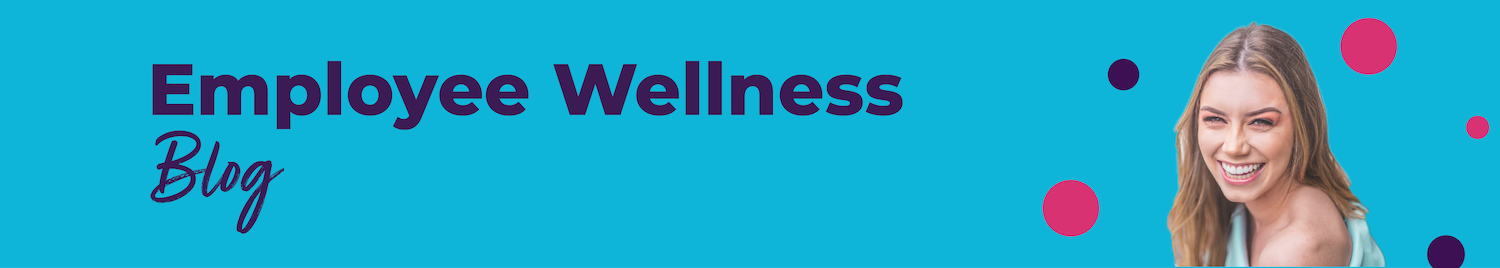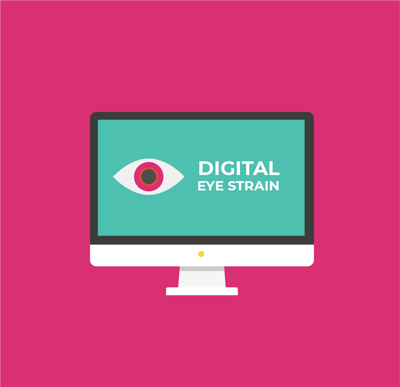 In an era where we’re all excessively using digital devices, digital eye strain can be a real problem.
In an era where we’re all excessively using digital devices, digital eye strain can be a real problem.
This is especially true for your employees who are working on computers all day long. A recent report by The Vision Council found that 80% of Americans use digital devices for two-plus hours daily. Of those individuals, 59% reported symptoms of digital eye strain.
Digital eye strain symptoms may include:
- Dry eyes
- Headaches
- Blurred vision
- Neck and shoulder pain
Now that everyone is staring at computer screens much more every day, it’s time to educate employees on the importance of eye health. That includes watching for problematic eye symptoms and sharing why annual eye visits are important for everyone of all ages. June is also Cataract Awareness Month, a perfect time to discuss eye health in general.
Below, we cover eye issues to watch out for, along with workplace eye safety techniques that are easy for employees to do at any time during the day.
Read on to learn how to promote workplace eye safety.
What is Digital Eye Strain?
Due to our ever-increasing use of technology, more individuals are experiencing physical discomfort after using screens for two or more hours daily. Given that the average workday lasts about eight hours, it’s no surprise that more individuals are reporting eye issues. This includes a host of symptoms, including dry eyes, blurred vision, eye twitching, and even neck and shoulder pain.
Formally, digital eye strain is known as computer vision syndrome.
Why Does Digital Eye Strain Happen?
Looking at a digital screen makes the eyes work harder than normal. Because of the viewing experience, it makes users more likely to develop vision-related symptoms.
Any uncorrected vision issues can add to the severity of digital eye strain issues, too.
Because the angles and viewing distances of digital devices are much different than flat surfaces — like a book, for example — it can cause challenges to the eyes. This is also partially due to the fact that letters on a screen may also not be as sharply defined.
For those with minor vision issues, this can impact the viewing experience and comfort level of a computer user. Those who wear glasses or contact lenses may also have a hard time working at the computer because regular glasses aren’t meant for computer viewing. This may also lead to screen users sitting at awkward angles to avoid screen glare, which can lead to muscle tightness and shoulder pains.
What Helps Prevent or Help Digital Eye Strain?
Since many office employees can’t avoid screen time at less than two-hour intervals, it’s important to understand how to lessen digital eye strain. Special techniques, tools, and posture can keep employees comfortable throughout the workday.
Computer eye strain causes eye discomfort and vision problems in many individuals, but it can be diagnosed and treated by an ophthalmologist.
Below, you’ll find tools and techniques to help lessen digital eye strain.
Simple Tips on How to Alleviate Eye Strain
It’s not necessarily easy to get employees to break away from the computer as much as they should. After all, work needs to get done. Any way you can get your employees to take eye breaks, encourage them to do so. It’s not only good for their eyesight but also their mental clarity.
A few ways to help employees avoid eye strain:
- Send out eye care reminders - Remind employees to go see the eye doc. Employees who wear glasses may actually need to wear computer-specific glasses. Blue-light blocking glasses in particular have been known to help with headaches and eye strain.
- Set up proper computer ergonomics - Reducing stress on the eyes (and body) starts with the appropriate work setting ergonomics. Check out the Occupational Safety and Health Administration’s (OSHA) recommendation for computer monitor use in the workplace.
- Offer anti-glare screens - Outfit your employees’ computers with a screen to prevent eye strain and poor posture from trying to avoid the glare.
Three Eye Workouts to Try
Eye workouts may sound a bit extreme, but there’s some research that backs up how it can help eye health. A recent Harvard report showed promise that eye exercises might actually delay the need for eyewear in some individuals. It’s important to note that these exercises won’t do anything for individuals with macular degeneration or glaucoma, but it can help with eye strain.
Here are three eye workouts your employees can try any time:
- 20-20-20 rule - The easy-to-remember 20-20-20 rule may help prevent digital eye strain. For those working at computers, it’s important to look away every 20 minutes. When doing so, look at an object 20 feet away for at least 20 seconds.
- Figure-eight - This exercise should be done while seated. Pick a point on the floor about 10 feet in front of you to focus on. Trace an imaginary figure eight with your eyes. Trace for 30 seconds, then switch directions.
- Focus change - While seated, challenge your focus with the following steps:
- Hold your pointer finger a few inches away from your eye.
- Focus on your finger.
- Slowly move your finger away from your face, holding your focus.
- Look away into the distance.
- Focus on your outstretched finger and slowly bring it back toward your eye.
- Look away and focus on a distant object.
- Repeat three times.
3 More Reasons Employees Need to See the Eye Doc
Digital eye strain is at the top of the list of eye issues employers should be concerned about.
But that’s not the only eye concern there is when it comes to eye health.
According to a March study published in JAMA Ophthalmology, millions of Americans are at high risk for vision loss. The study found that between 2002 and 2017, there was a 40% increase in those for high risk of losing their vision. Those considered high-risk were individuals with diabetes, current vision issues, and those ages 65 and older. The study found the affordability of eyeglasses to be a barrier in receiving appropriate care.
For employers, in particular, this is an area of the benefits package to consider looking at. Just how affordable is your current provider for employees who need eye care help? By offering eye health insurance as part of your company’s benefits package, you give employees an opportunity to affordably see an eye doc.
For someone who doesn’t have eye problems, this is what an exam schedule may look like:
- Every five to 10 years in your 20s and 30s
- Every two to four years from 40 to 54
- Every one to three years from 55 to 64
- Every one to two years after age 65
Others, though, may need to be seen more frequently, making eye insurance all the more essential for your employees. Here are three other eye conditions that require consistent eye care from a professional:
- Cataracts
- Glaucoma
- Diabetic retinopathy
These three conditions are diseases that can cause blindness but have no early symptoms and usually don’t cause pain. The only way to find these diseases early is with regular eye exams.
Cataracts
The lens in the eye is made of protein and water. As we age, some of the protein sometimes clumps together and clouds a small area of the lens. This is what’s known as a cataract. It causes blurred vision — like looking through a piece of sea glass — and the lens looks yellowish-brown.
Why it’s problematic: Cataracts form slowly and painlessly and may not make noticeable changes in vision at first. It impacts more than 17% of Americans over age 40. It can reduce night vision and may make lights appear too bright. Surgery is the only fix.
Important eye health tip: Research suggests that vigorous exercise and healthy eating may help prevent vision loss from cataracts and other eye diseases by as much as 37%.
Glaucoma
Glaucoma is an eye disease that gradually reduces your peripheral vision when pressure or fluid puts pressure on the optic nerve and damages it. Those 60 and older are at an increased risk of developing it. High blood pressure and heart disease may increase the risk of developing the disease, as does diabetes.
Why it’s problematic: It’s known as the “Silent Thief of Sight” as it has no early symptoms. It impacts nearly 2.2 million people in the U.S. and is the second leading cause of blindness.
Important eye health tip: Having a regular eye check-up can help an eye doctor spot any early stages of glaucoma during an exam.
Diabetic retinopathy
This complication from diabetes impacts the eyes due to blood vessel damage in the retina. Anyone with type 1 or type 2 diabetes can develop it. Early symptoms of this include floaters, blurred vision, and impaired color vision.
Why it’s problematic: For diabetics, this adds to the list of other health concerns they must be aware of. A quarter of the 23.6 million Americans age 20 and older who have diabetes are unaware they have the disease. Diabetic retinopathy is the leading cause of new blindness cases in adults between the ages of 20-74.
Important eye health tip: Diabetic retinopathy can start without any warning signs, which makes a yearly comprehensive eye exam critical, especially for diabetics. Research shows that at least 90% of new diabetic retinopathy cases could be minimized.
Start Your Workplace Eye Safety Discussions Today
Eye health isn’t the most exciting of wellness topics, but it is an essential one.
With the increase in the use of computers thanks to remote work, it’s time to start talking about how easy it is to prevent eye strain. Share the resources with your employees today so they can start taking note of bothersome computer eye strain symptoms.
Another way to start discussions? Send a benefits reminder regarding your company’s eye care insurance paired with some of the eye strain information above. If any of your employees have been experiencing digital eye strain, it may encourage them to book their annual eye exam much sooner.
How does your company prevent eye issues if employees work on computers all day? Drop your helpful tips in the comments below!