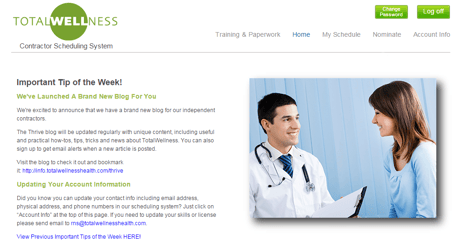 The TotalWellness Scheduling System is a powerful tool.
The TotalWellness Scheduling System is a powerful tool.
As a contractor, it’s basically your home base, your go-to, and your best friend. For that reason, it’s incredibly important to understand what it can do and keep it updated with current information.
Using all of the features in the system is great because:
- It allows you to do the updates and check things on your own time.
- You won’t have to call us which makes fewer steps on your end and ours.
- You can make sure the information is correct, rather than worrying about correctly relaying that information to us.
Here are the wonderful, useful and efficient self-service features you can find in the TotalWellness Scheduling System.
Event Nomination
Hopefully, you knew that you can nominate online. You can nominate for events that have been emailed to you, or head to the ‘Nominate’ tab in the scheduling system to see events in your area. Don’t forget to double check your schedule before you nominate so you don’t accidentally overbook.
Address Change
When you nominate for an event, you’ll have to check a box that says your address is up to date. On that screen, you can click ‘Account Information’ to change your address. You can also find the ‘Account Information’ tab in the top right corner of most pages in the scheduling system. This account information page is where you can update your address, telephone number and email address. Keep in mind, if you update your email address that does NOT change your username. You’ll have to call us to get the username updated.
Event Worksheet
In the ‘My Schedule’ tab, you’ll find a list of all your events. Each event will have an ‘Event Worksheet’ link for you to see the details of that event.
Schedule of Events
This one might be a bit self-explanatory. But, also in the ‘My Schedule’ tab, you can see a list of the events you’re scheduled to work. From there, you can find map directions or even add the event to your online calendar.
Paperwork and Training
This tab is your go-to for any paperwork, manuals or training materials. Utilize it as you need to, but be sure to check back somewhat regularly to stay up-to-date on procedures and policies.
Online Invoice
You’ll need to submit an online invoice within 30 days of working an event (or a $25 fine is on the line!). We need to receive this invoice and all the necessary paperwork before paying you. Invoices are found under the ‘Account Information’ tab.
Reset Password
If you forget your password or need to reset it for any reason, you can. There is a reset link under ‘Forgot Your Password?’ on the scheduling system login page.
The TotalWellness scheduling system is designed to help you take care of the details on your own. That way things get done correctly and efficiently. If you need more in-depth instructions for using any of the self-service features, check out this guide or get ahold of the TotalWellness team in Omaha.
What’s your favorite part about our online, self-service scheduling system?

